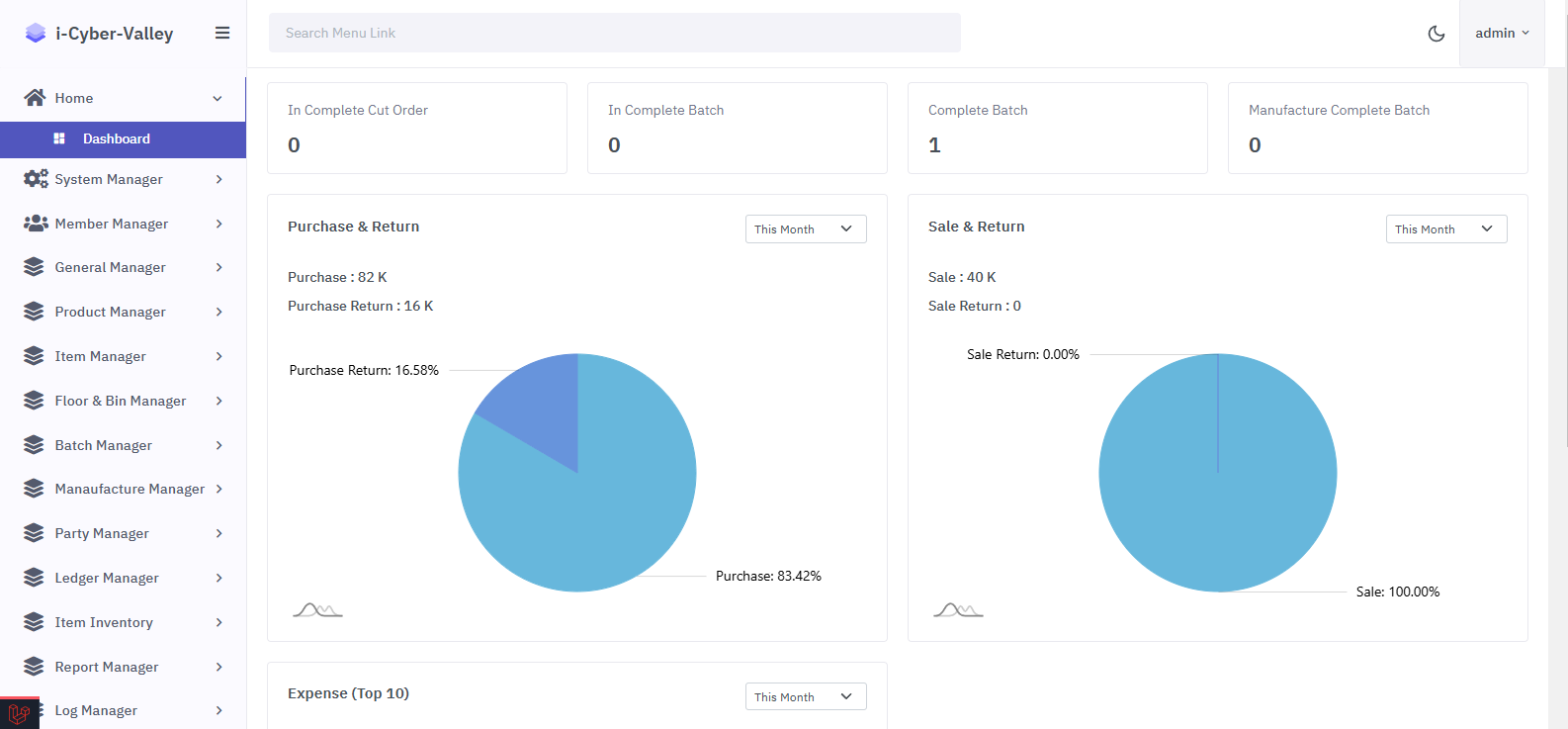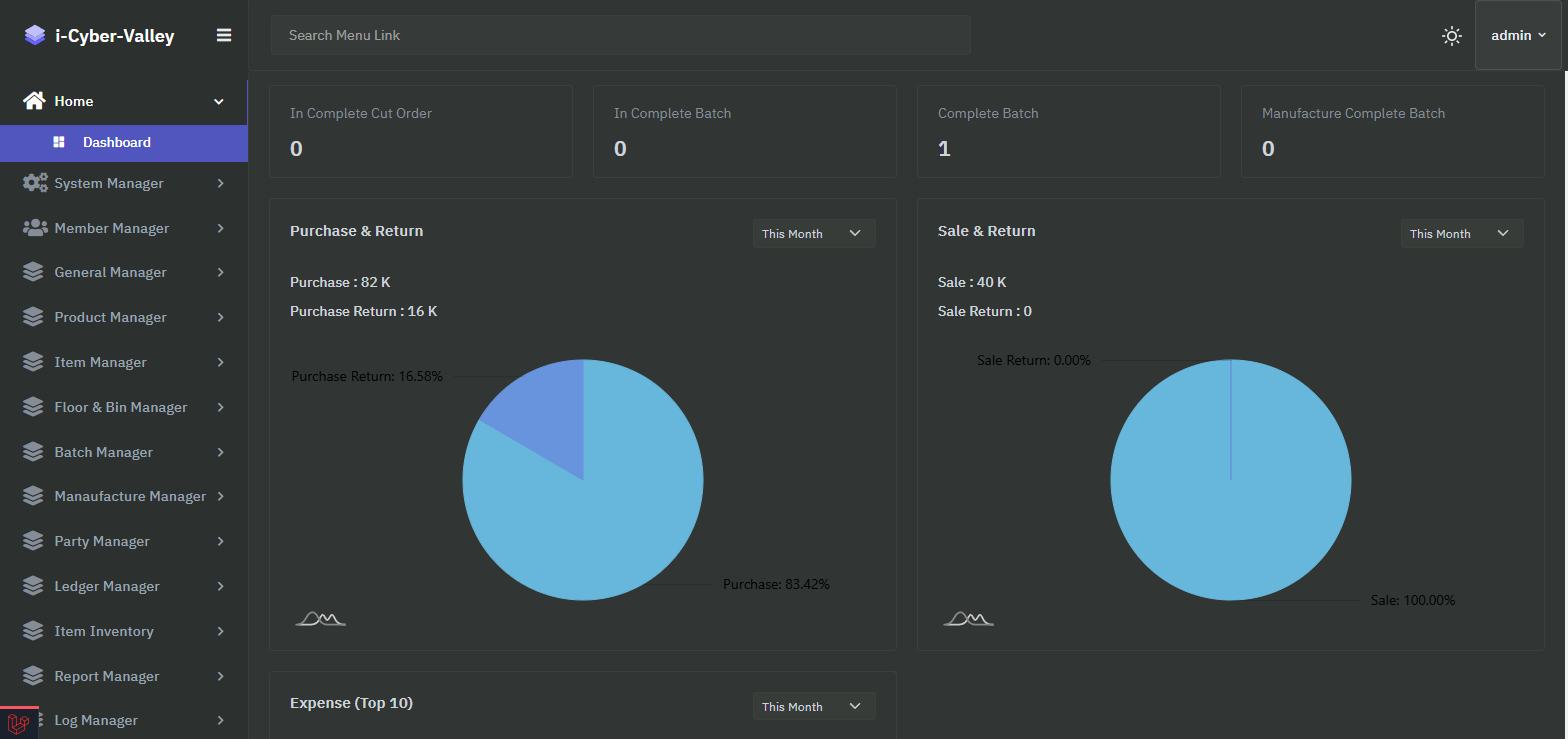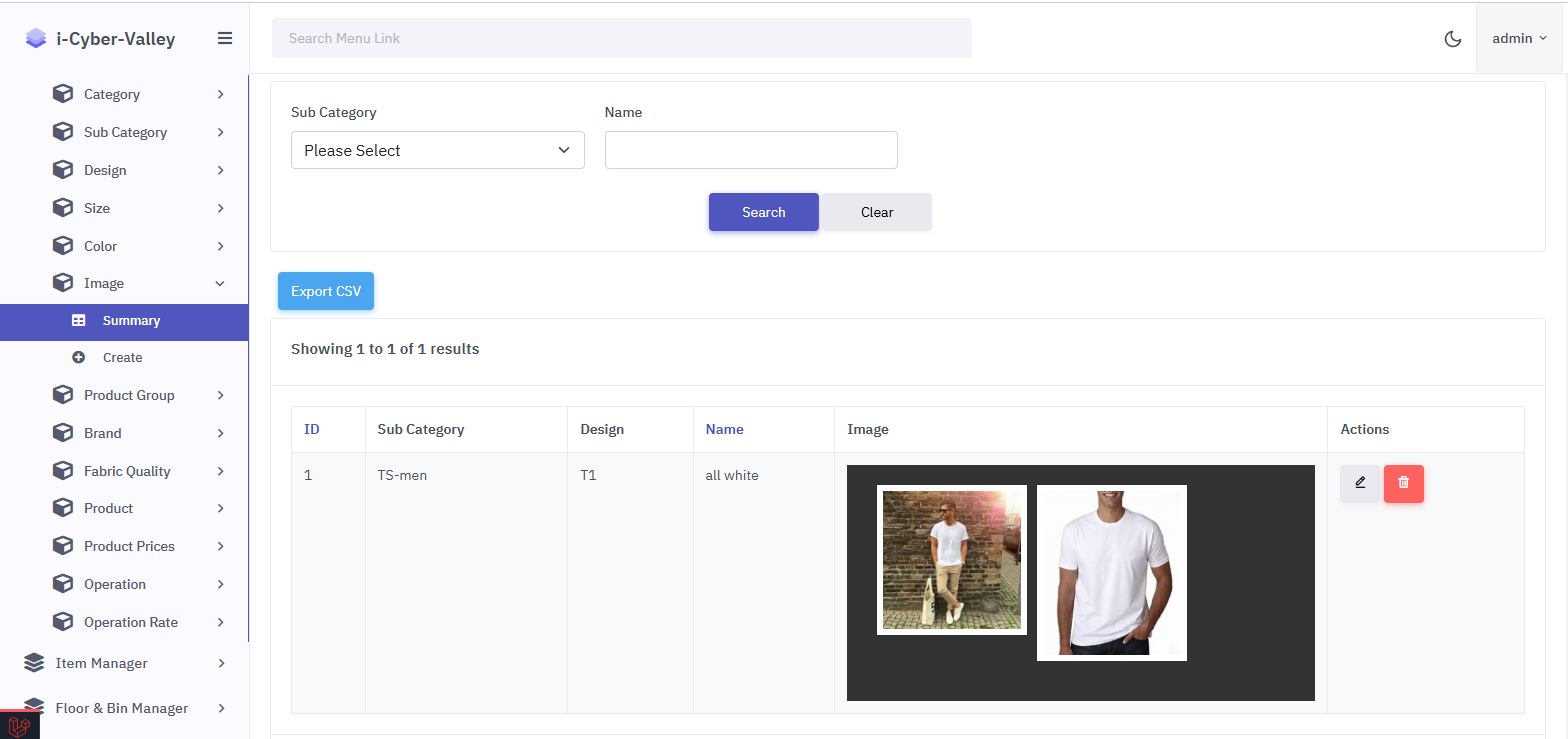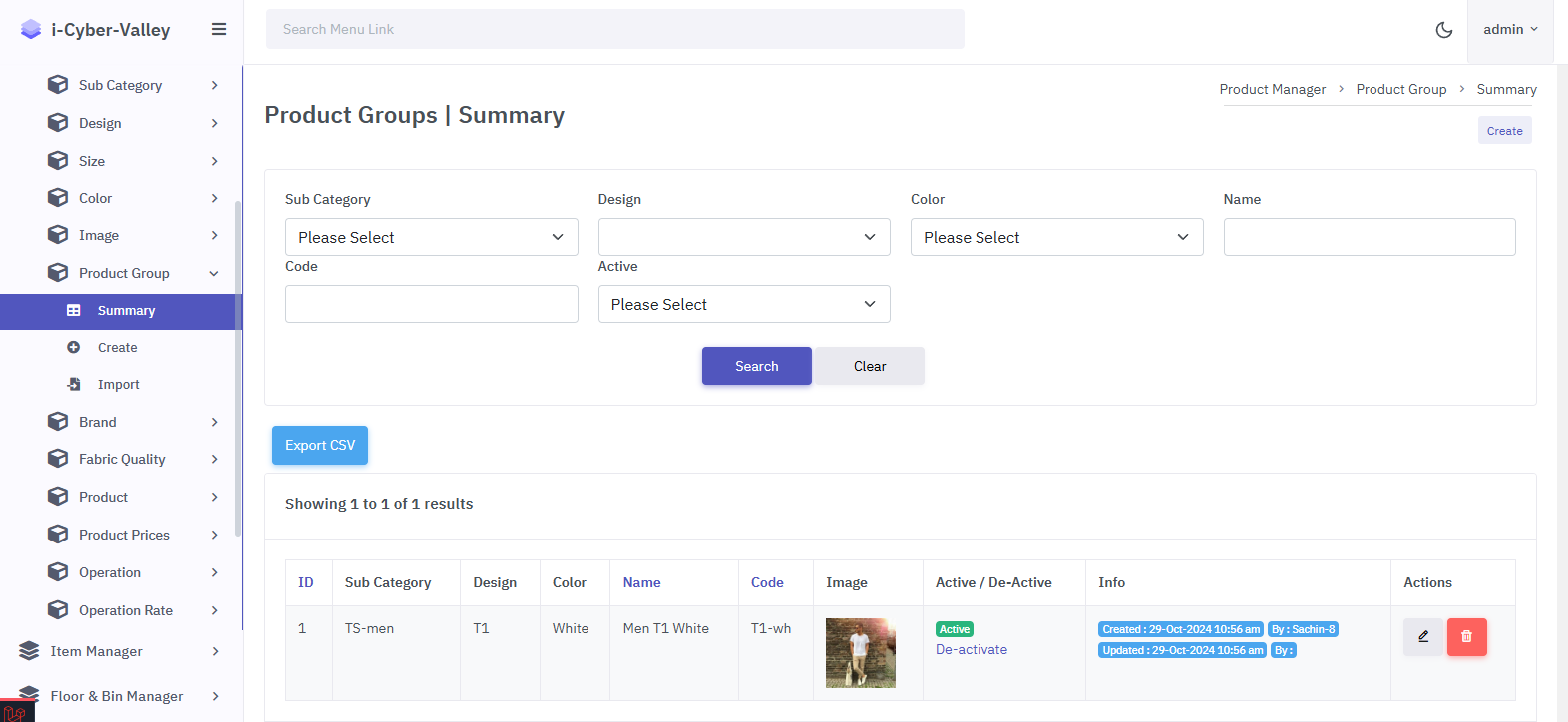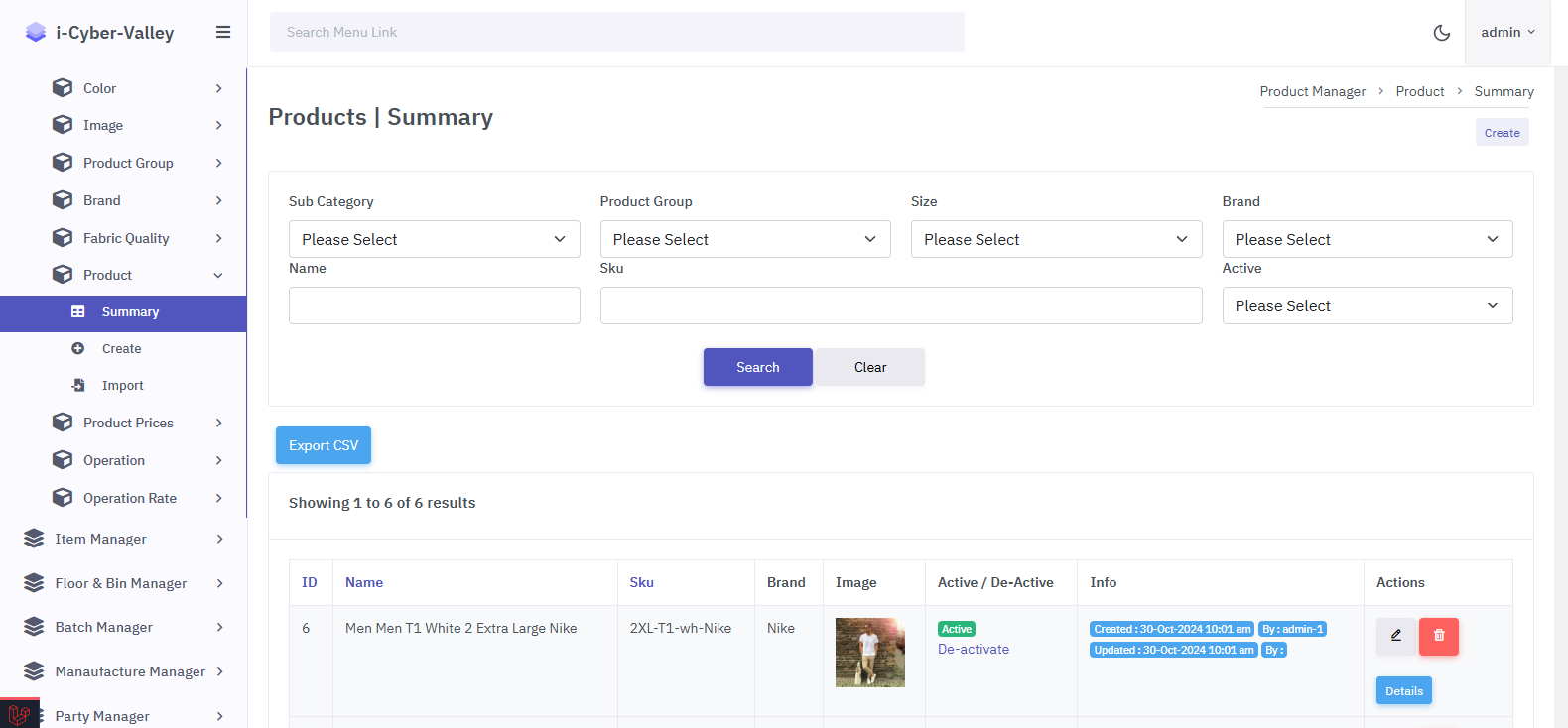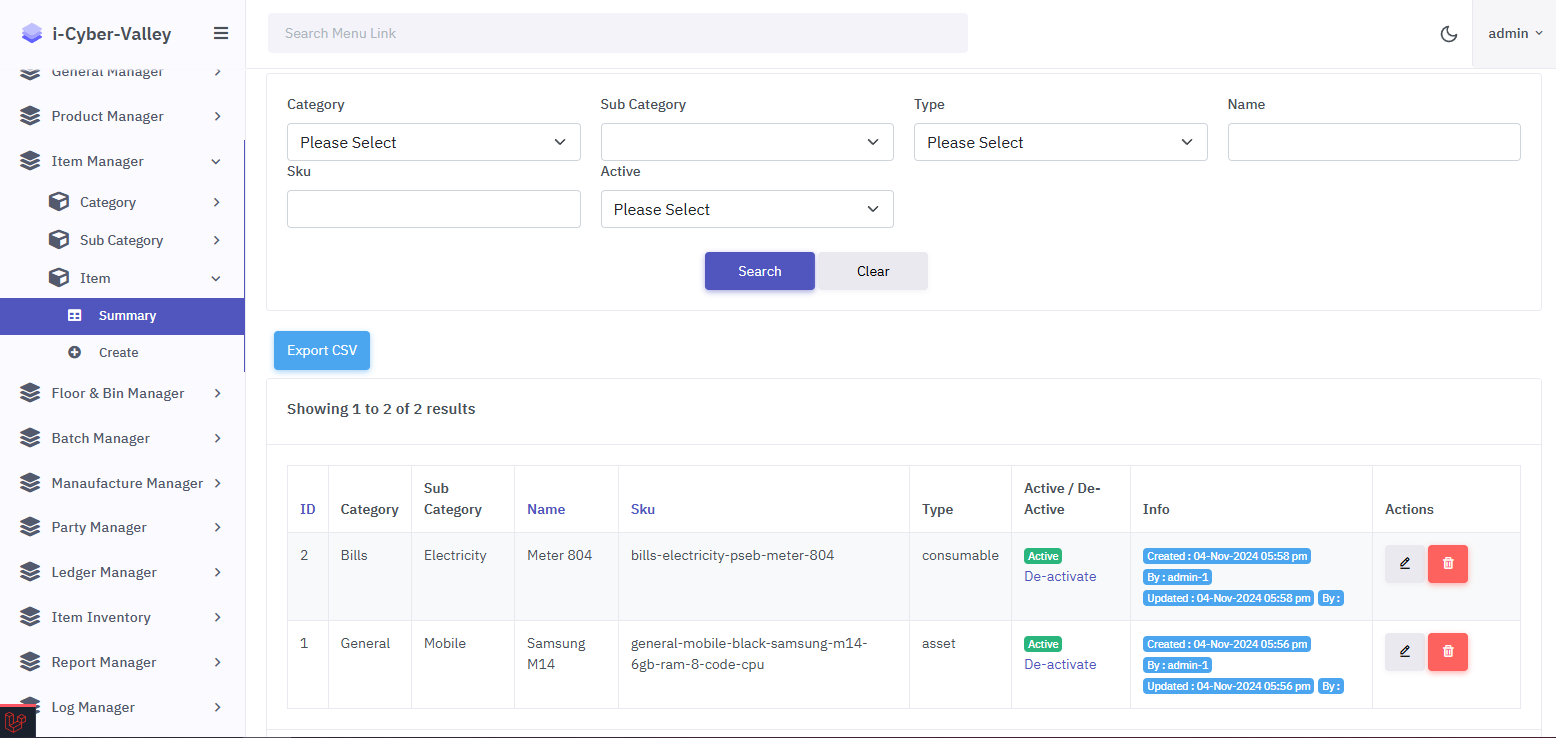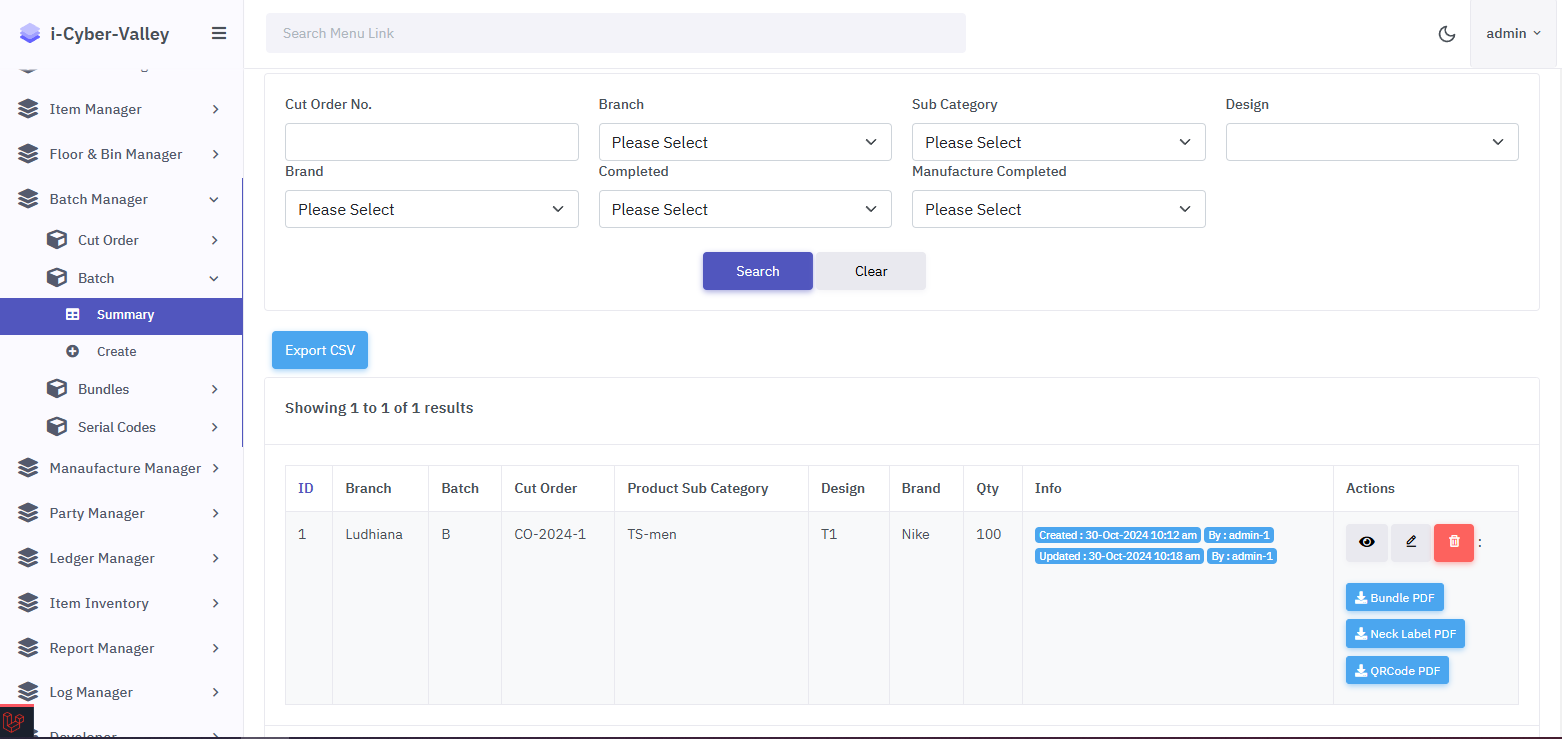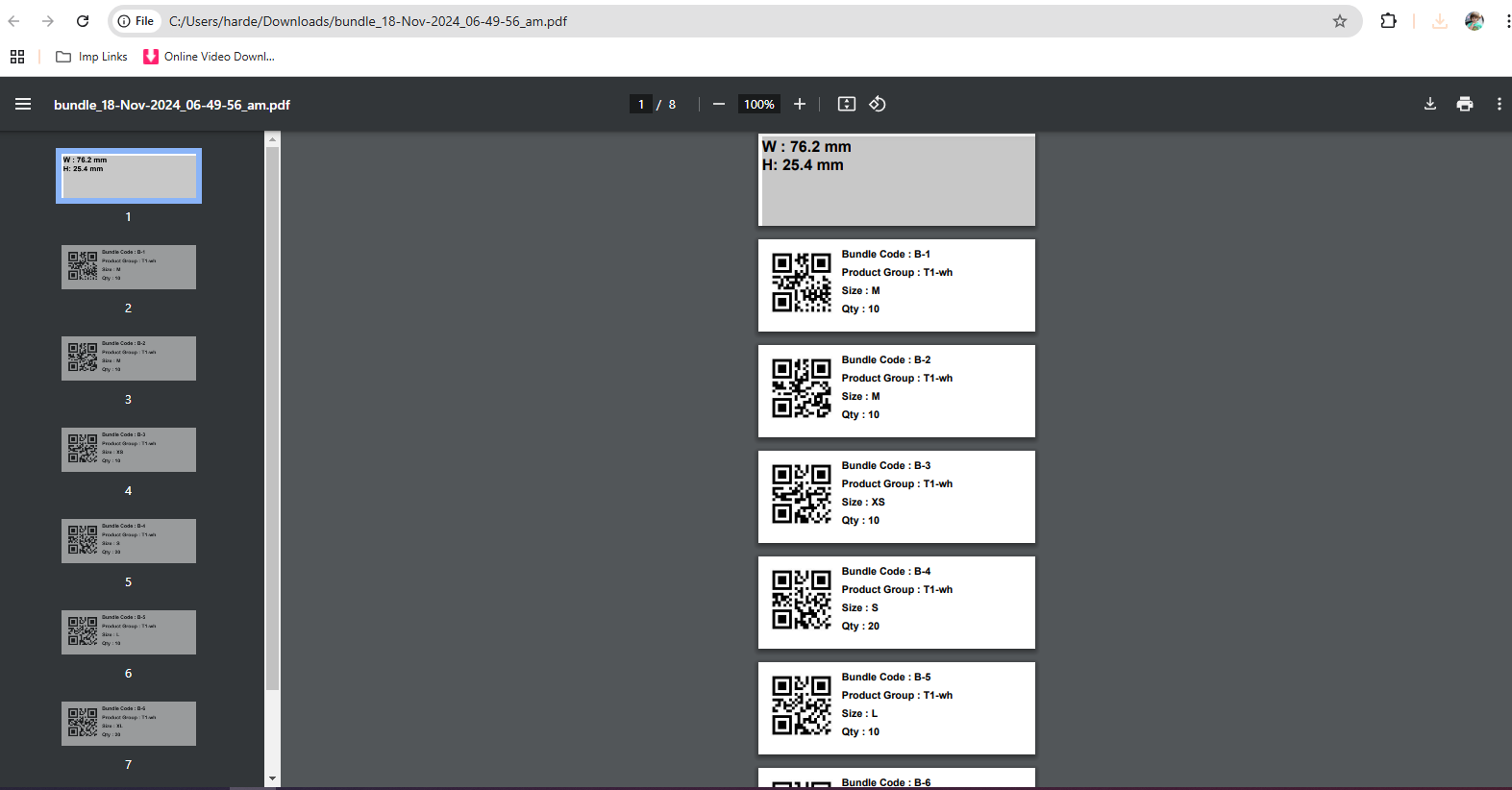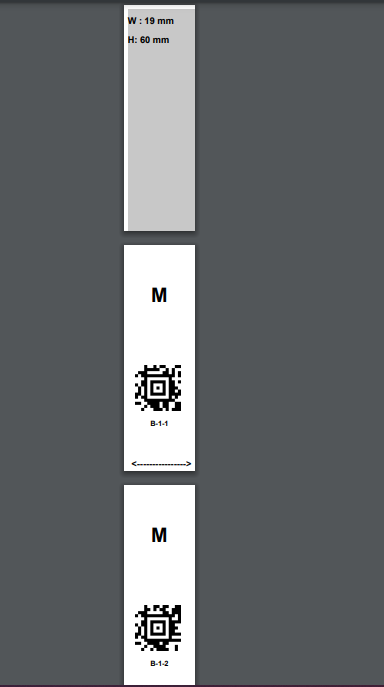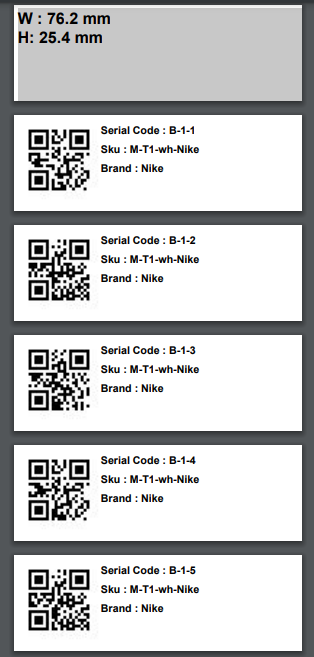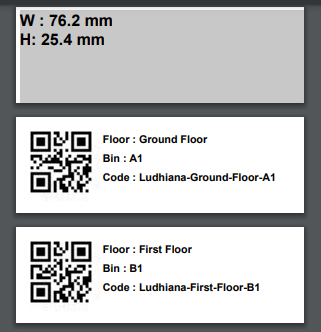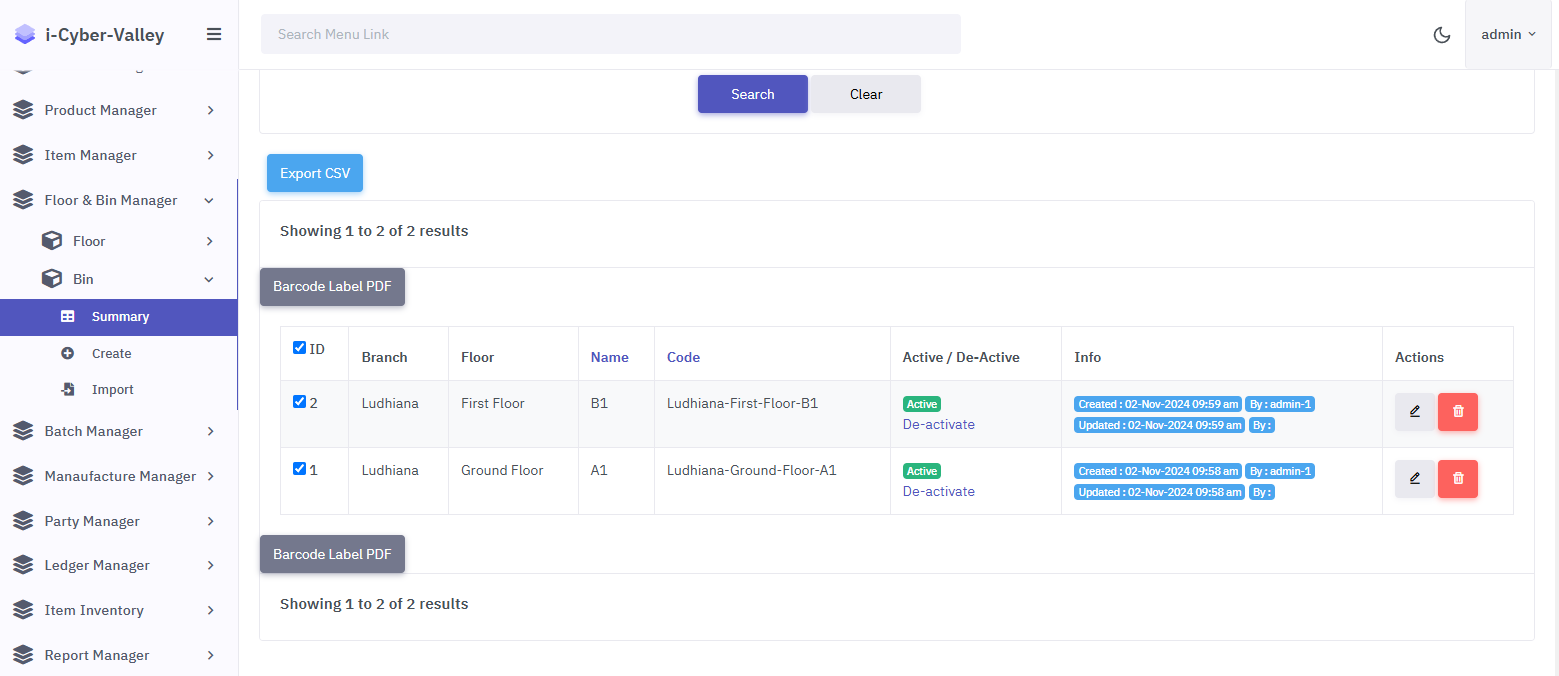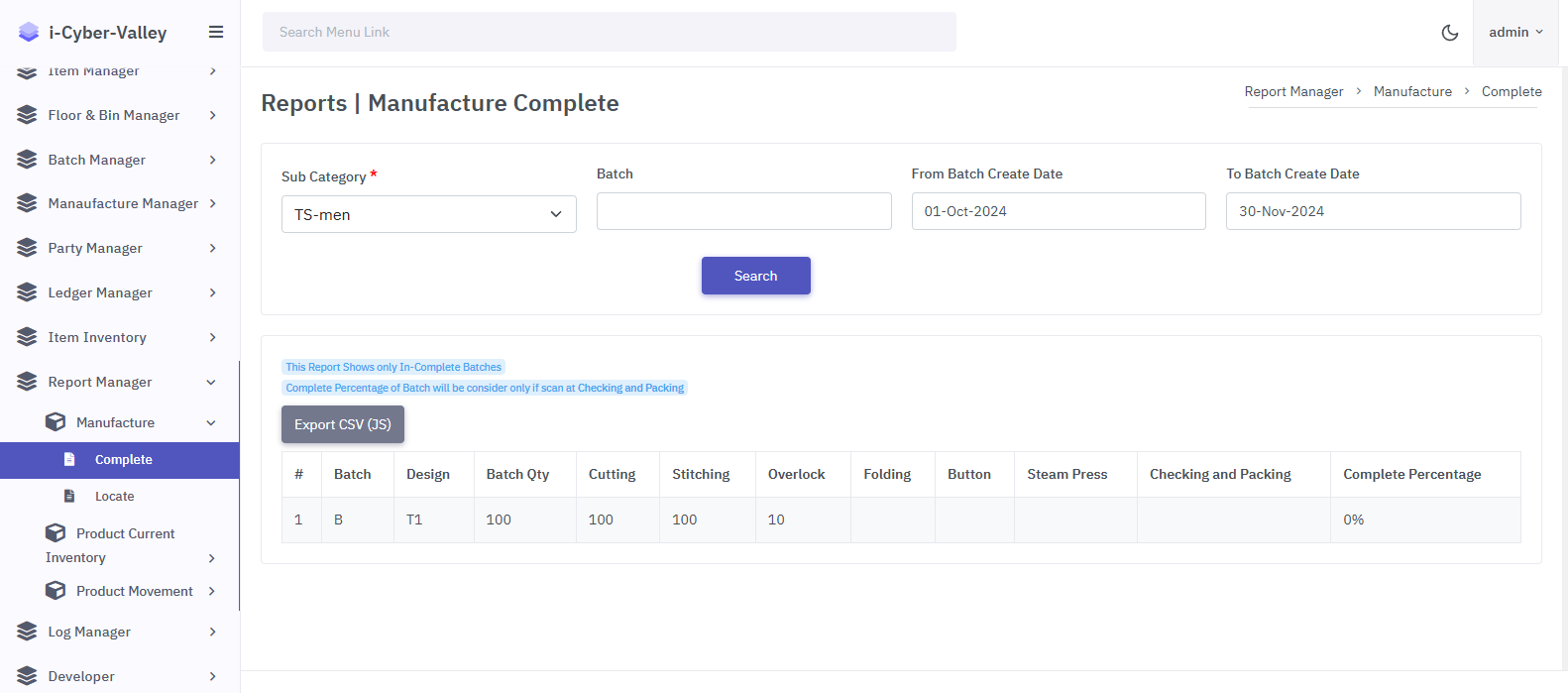Features


Manufacturing
- You can create Cut Order, Batch, Bundle.
- Serial Codes are autogenerate by system.
- After Serial Code generate, you can scan bundle code and serial code for operation like cutting, stiching for particular employee
- Operations and their rates will be created or uploaded by you.
- User can see Reports to check status of each batch manufacturing

Inventory
- After Manufacture Complete, you can move serial codes into Bin
- You can create Bin via form or csv import, Each Bin has unique code, which can be download as pdf, after print each qrcode stick to bin (rack)
- User has scan both bin code and serial code to move product into bin.
- You can send serial codes (in-house Product) to party, and get return from party
- You can mark damage or lost to serial codes
- User can see Reports for current inventory and send to party

Product Management
- For Product Management, You need to create Category, Sub Category, Design, Colors, Size, Product Groups, Brands, Fabric Quality,Products
- You can control Product Group Code Pattern via Settings
- You can control Product Sku Pattern via Settings
- You can create above things by CSV Import. And Export CSV Option also avialable in each module
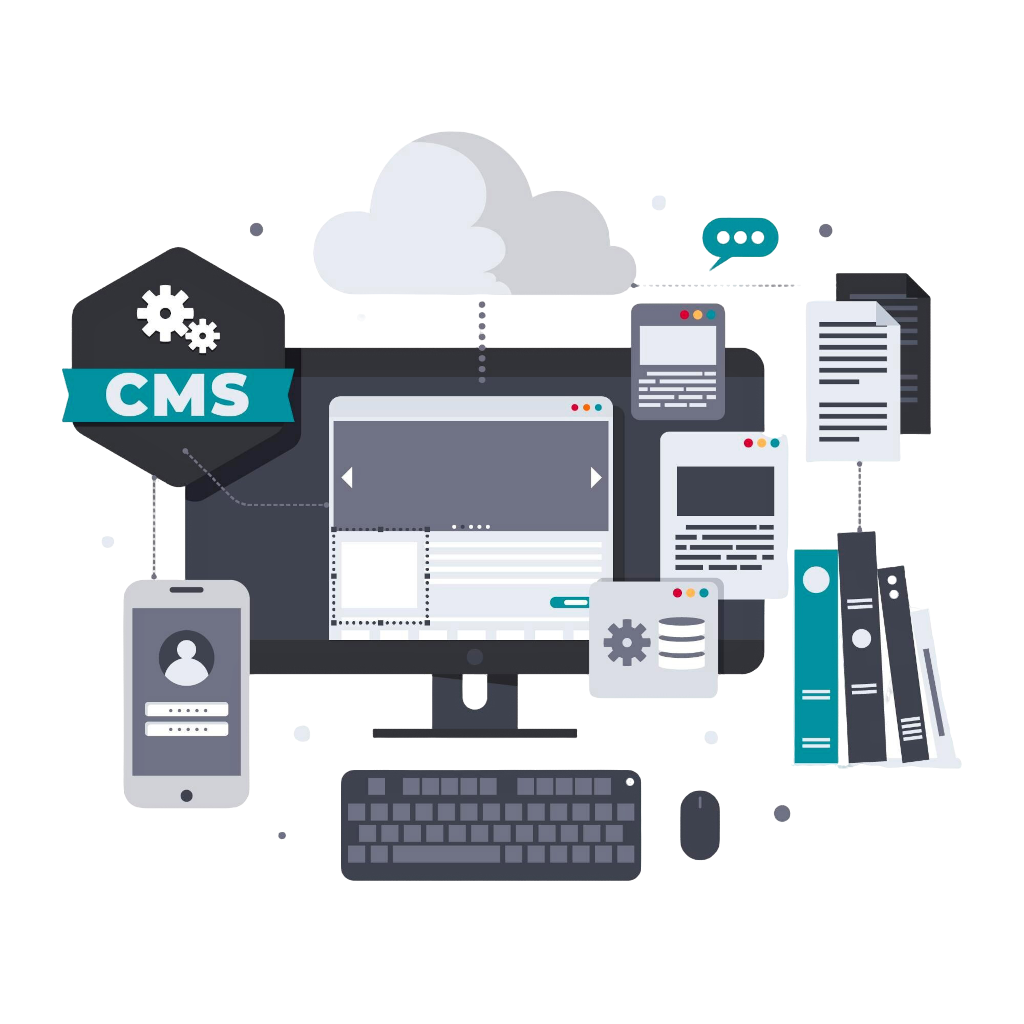

Item Management (Raw Material and Asset)
- Items are those things which require to run Garment Factory, it can be cloth, button, computer or any machine
- For Item Management, You need to create Category, Sub Category, Items
- You can Purchase Item and then move Item to Bin
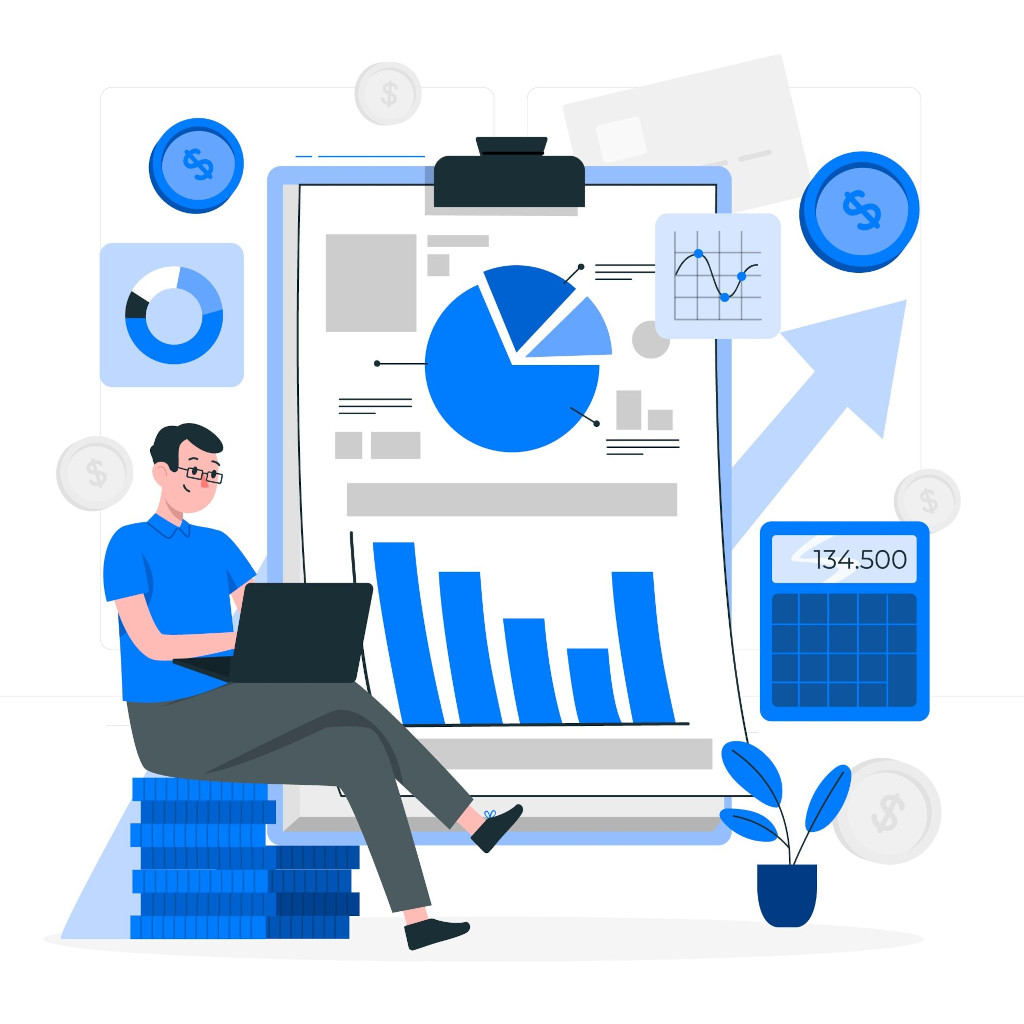
Accounting
You can manage all accounting, you have to just create ledger accounts of particular employee or party or company accounts


Expense, Purchase And Sales
- You can add Expense like bills
- You can Purchase & Return Items
- You can Sale & Return Items And Products
- You can send or receive Items against purchase or purchase return or sale or sale return
- You can send or receive Products against sale or sale return. You can not purchase Products. you can only sale
- After Expense you can add Payment aganist particular Voucher
- After Save Authenicate User Can Verify OR Not-Verify the voucher
- You can attach any document after save
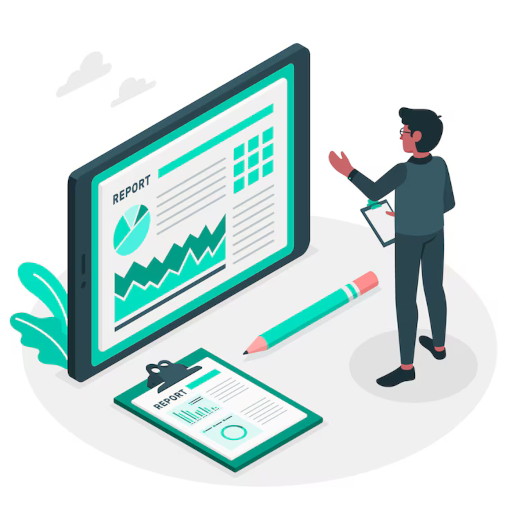
Reports
- There are Various Report With Export CSV Feature, We Have Following Module Reports
- Maufacture : complete, locate etc.
- Product Inventory : current inventory etc.
- Product Inventory Movement : send to party etc.
- Item Inventory : current inventory, consume inventory, lost, out etc.
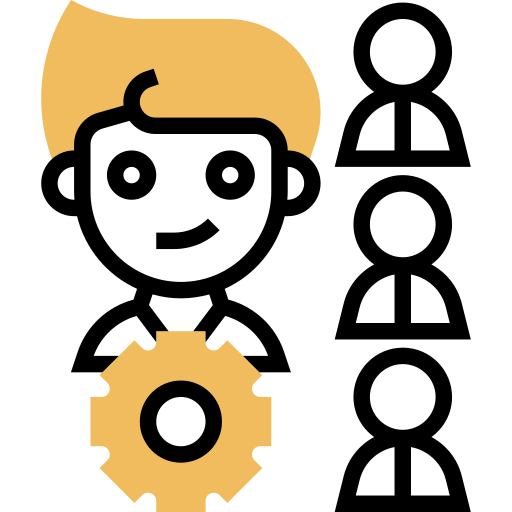
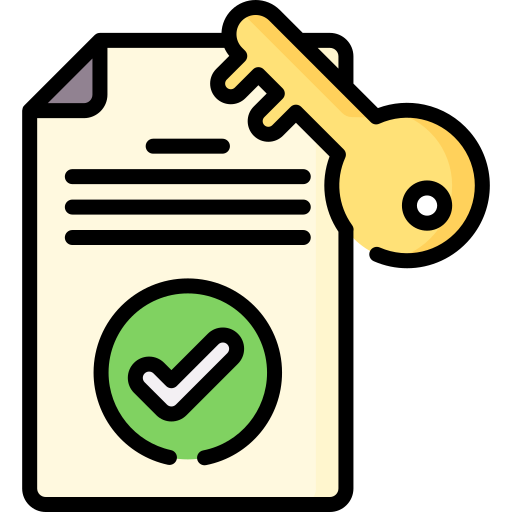
User, Roles, Permission
- You Can create User and Roles.
- You can assign Permissions to Role then assign multiple roles to user
- Permission are cached when user load page first time. if permission changed then cache clear. so when user load page first time it might be slow depending upon server speed.
- There are 2 Type of Users one is Simple another is Employee
- Simple User can be use as dummy user (e.g. test@test.com) or common user(account@gmail.com)
- Employee User Are Specific to Register Employee Of ERP
- User Can have Company access or Branch Level Access.
- Employee Can be Salary Based Or Contarct Based